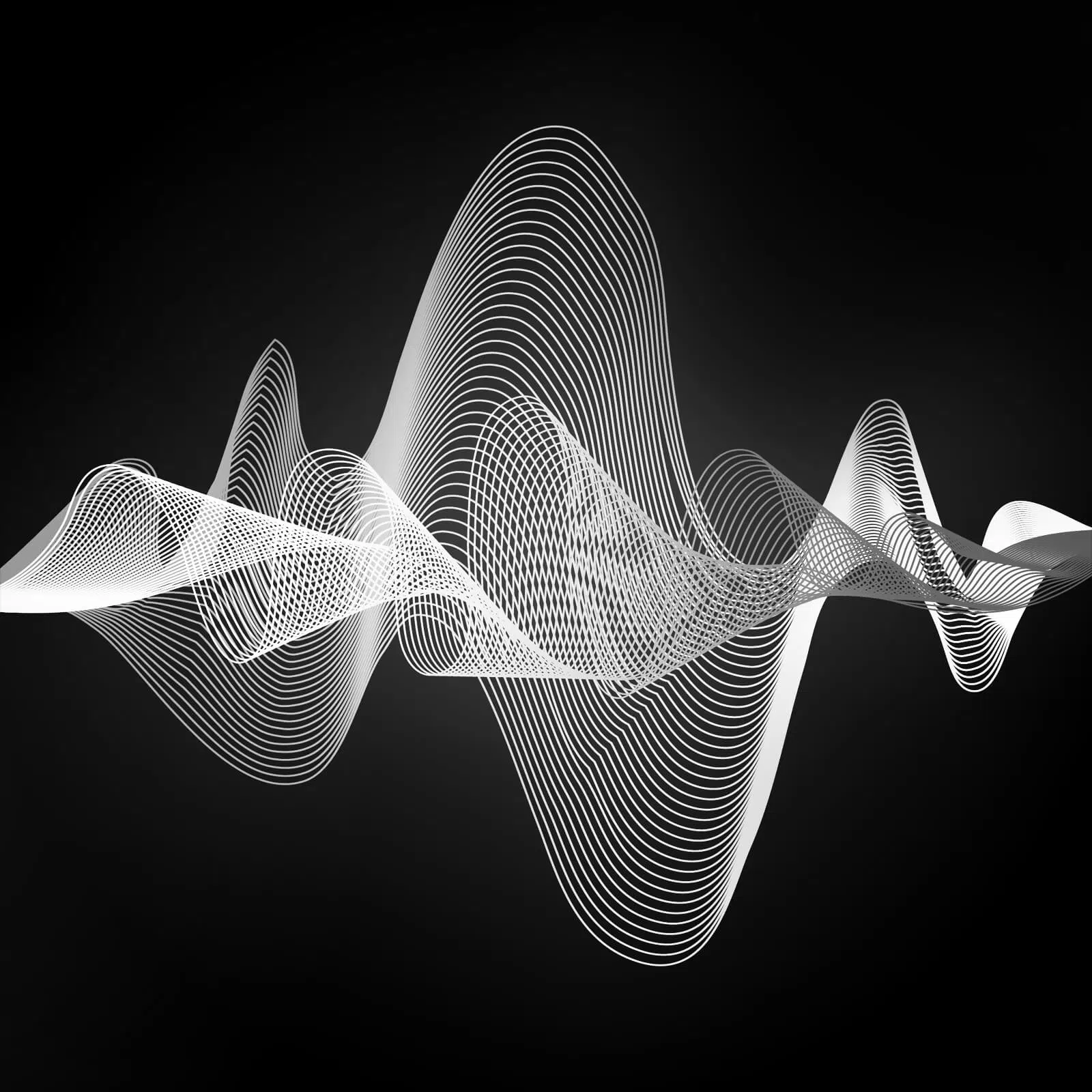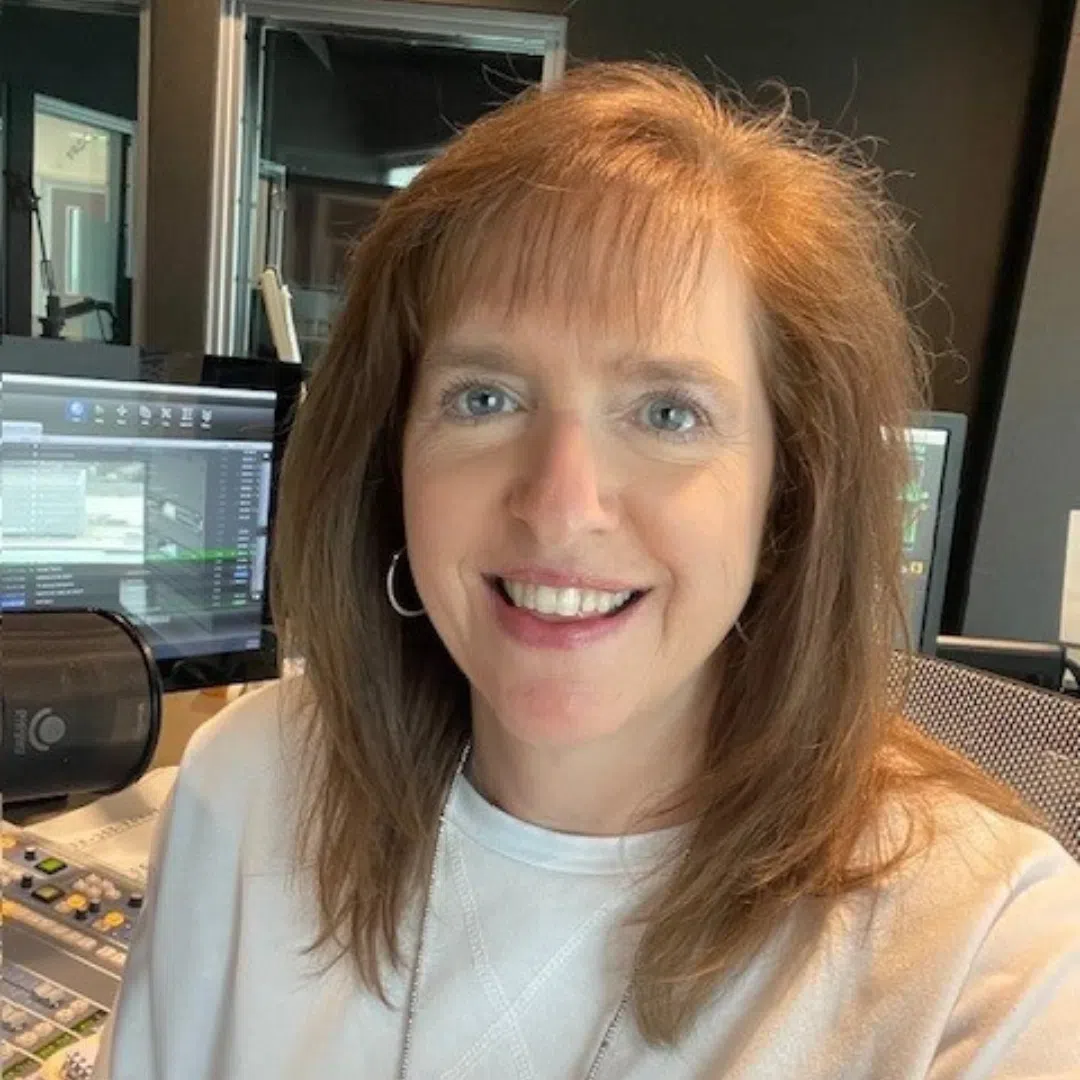Today I learned Netflix has a new pin code feature you can apply to specific profiles on your Netflix account. This would mean you would be prompted for a 4-digit passcode before being able to enter profiles that use that feature. I think this will be great for keeping kids from watching mature content… but also for keeping family members and roommates from messing with your shows and where you left off!
Here’s how to do it from your computer:
- Open up you Netflix account.
- In the dropdown menu in the top right corner, select “Account.”
- Under “Profiles and Parental Controls,” select the profile you want to add a pin to.
- When you see “Profile Lock,” hit “Change.”
- You’ll be prompted for your password again. Type her in.
- Create your new pin!
Shout out to MacRumors for the tip!